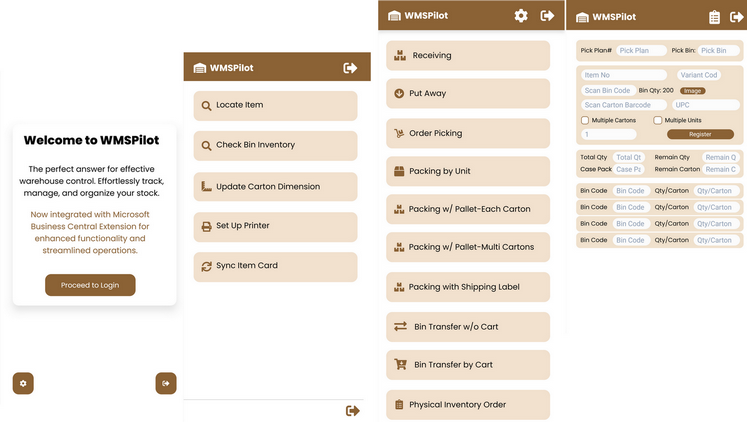
Innovative WMSPilot system
The perfect answer for effective warehouse control. Effortlessly track, manage, and organize your stock.
Is It Time to Upgrade?
The breakdown of common struggles:
- Cost Concerns: Upgrading often comes with significant upfront costs, including new software subscriptions, hardware adjustments, and implementation expenses. Businesses may hesitate due to the perceived financial burden.
- Complexity of Migration: Migrating data from the legacy system to the new cloud-based ERP can be complicated and time-consuming. Ensuring data integrity and minimizing disruptions during the migration process requires meticulous planning and expertise.
- Resistance to Change: Employees and management may resist change due to familiarity with the legacy system. Training teams to adapt to the new system can be met with reluctance or fear of decreased productivity during the learning curve.
- Customization Challenges: Legacy systems are often heavily customized to fit specific business needs. Transitioning to a standardized cloud ERP might mean losing some of these custom features or needing additional customization, which can be daunting.
- Security Concerns: While cloud systems are generally secure, businesses may worry about data privacy, compliance, and vulnerabilities associated with storing sensitive information off-site.
- Integration Issues: Legacy systems may have deep integration with other tools and processes. Recreating those integrations in the cloud ERP can be challenging and require extensive testing.
- Lack of Expertise: Businesses may not have internal experts who fully understand cloud technology or ERP migration, making the process intimidating and reliant on external consultants.
Benefits of Upgrading to Microsoft Dynamics 365 Business Central
- Cloud Accessibility: Seamlessly access the system from anywhere, enabling remote work and collaboration across geographies.
- Scalability: Adapt resources to your business needs, ensuring cost-efficiency and growth flexibility.
- Integration: Unify operations by integrating Business Central with Microsoft tools such as Office 365, Power BI, and Teams.
- Advanced Features: Leverage AI-powered insights, automation, and real-time analytics for informed decision-making.
- Cost Savings: Reduce hardware, maintenance, and operational expenses with a cloud-based solution.
- Enhanced Security: Benefit from Microsoft's robust protection against ransomware, featuring encryption, multi-factor authentication, and threat detection.
- Automated Backup and Recovery: Ensure business continuity with redundant data storage and seamless recovery mechanisms.
- User-Friendly Interface: Simplify workflows with an intuitive and customizable system tailored to your team.
- Future-Proofing: Stay competitive with cutting-edge technology and regular updates that ensure relevance.
Addressing Ransomware and Backup Concerns
- Ransomware Protection: Microsoft’s advanced security features, such as Azure’s built-in threat detection and compliance tools, safeguard sensitive data against attacks.
- Backup and Recovery: Automated backups and disaster recovery systems enable businesses to restore operations quickly in case of unexpected disruptions.
By upgrading to Dynamics 365 Business Central, businesses not only modernize your ERP systems but also protect your operations, reduce risks, and position yourself for long-term success.
Darbtek Inc As an ERP implementation expert firm, addressing client struggles and providing solutions requires a structured, empathetic, and collaborative approach.
Step 1: Understand the Client's Concerns
- Begin by acknowledging your challenges. Show empathy and assure you that these struggles are common and solvable.
- Conduct a detailed assessment of your current legacy ERP system, including its limitations and the specific issues you're facing.
Step 2: Provide Clear Benefits
Explain the advantages of moving to a cloud-based ERP tailored to your business needs:
- Cost-efficiency: Emphasize long-term savings, such as reduced hardware maintenance and scalability.
- Improved functionality: Highlight modern ERP features that streamline processes and enhance productivity.
- Accessibility: Demonstrate the flexibility of accessing your ERP system from anywhere with cloud-based solutions.
- Data Security: Address your concerns about security by explaining measures like encryption and compliance certifications.
Step 3: Offer Solutions to Common Struggles
- Cost Concerns: Create a phased implementation plan to spread out expenses and show ROI with case studies.
- Migration Complexity: Assure you of a smooth transition with data migration tools, testing processes, and your expertise.
- Resistance to Change: Design a training program that is interactive and tailored to your employees, ensuring a gradual adaptation.
- Customization Challenges: Analyze your current customizations and suggest cloud-based alternatives that meet your needs.
- Security: Explain how your cloud ERP solution complies with industry regulations and provides robust protection.
- Integration Issues: Plan integrations step-by-step, using APIs or middleware to connect with your existing tools.
- Lack of Expertise: Position yourself as your trusted partner, handling complex tasks and providing ongoing support.
Step 4: Create a Roadmap
- Draft a personalized implementation roadmap that includes milestones, timelines, and checkpoints.
- Make the process transparent by sharing plans for testing, deployment, training, and post-implementation support.
Step 5: Build Trust
- Share success stories and testimonials from other clients who transitioned successfully to cloud-based ERP systems.
- Offer a trial period or prototype to demonstrate real-world benefits before full implementation.
Step 6: Maintain Open Communication
- Schedule regular check-ins to address concerns and update you on progress.
- Encourage feedback throughout the process to ensure your specific needs are being met.
